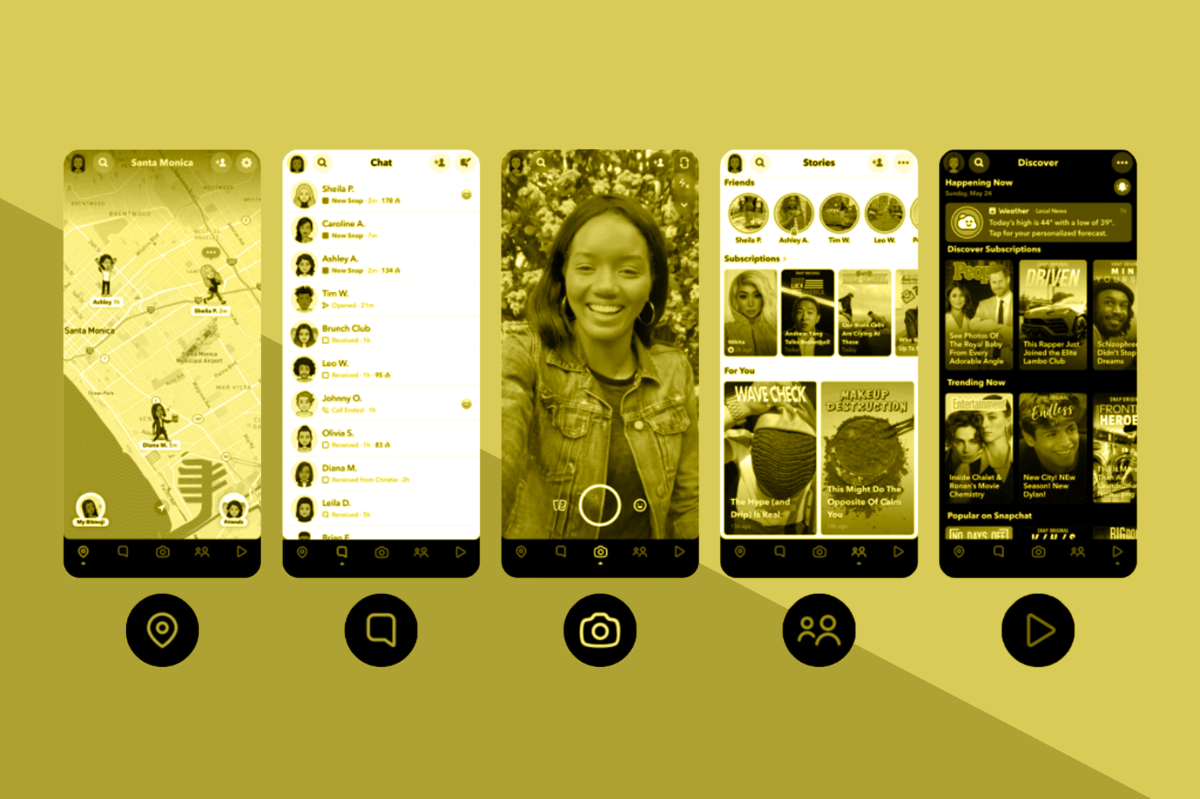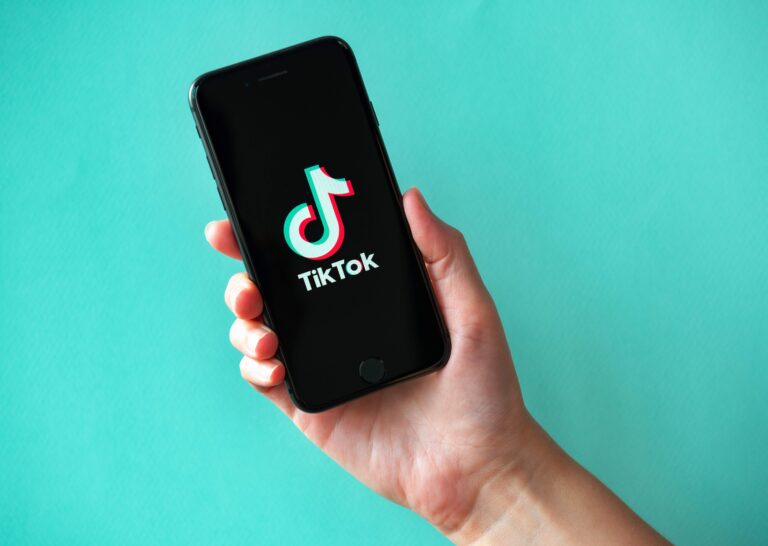Snapchat couldn’t let Instagram have all the fun. With Insta rolling out updates at an impressive rate, Snapchat wanted to give users a little something new, too (and we’re not just referring to the breakdancing hotdog).
The update hitting your phone today includes three new features. You can now insert links, backdrops and voice filters to your snaps. And, since Snap is such an important platform in connecting your business with consumers, it helps to be in the know of what’s new.
So, here’s how exactly these features work, and some ways to utilize them in your social strategy.
New Snapchat Features
New Snapchat Features: Links
For a while, Snap’s had some sort of personal vendetta against links (aside from within ad campaigns and Discover content). But, today, they finally broke that “no link” rule with the new paperclip tool. Now when sending a snap, you can use the paperclip on the right-hand side to attach links that followers can swipe up to open in Snapchat’s internal browser.
And, you can use this tool to supplement your social strategy. Connect with your followers by linking to funny memes, or in-store events. The link tool is a great way to promote special events and redirect followers to your online content.
New Snapchat Features: Backdrops
Similar to the sticker tool, the backdrop tool allows you to cut out an object from your snap, and place a backdrop behind it. Snapchat’s switching up these backdrops daily, so you’ll always have something new to choose from.
This tool lets you highlight what’s important in your snap. It gives you a lot more room to be creative when promoting a product. You’re no longer limited to posting the same old photo because you’re just trying to showcase that same product. Or posting a lifestyle photo and hoping followers even notice your product. Now you can just cut it out and show it off against a backdrop. All while having a little fun building some brand personality, too.
New Snapchat Features: Voice Filters
Before only available when using one of the augmented reality lenses, voice filters are now their own feature. By clicking the speaker at the bottom of the screen, you can now alter voices in your snaps.
And, yes, this probably isn’t going to have the biggest impact on your social strategy. But it’s a good time. And again, another way for you to have fun with your followers.
With Instagram and Facebook cloning all of Snap’s core features, the app relies on its innovation to keep users engaged. So, get yourself acquainted with these new tools, because there’s definitely more to come.